 Inspiration To Keep You Going
Inspiration To Keep You Going
As a beginner, you loved it when you first started your blog.
The colors, the layout, the images – everything fit together perfectly.
But then things changed.
You changed.
The business grew or your personal mission evolved, your needs changed.
Life has a way of doing that…
…And just like you might not keep the same job forever, you won’t keep the same blog theme, either.
Let’s face it – getting the spark back and taking on a website makeover hasn’t been easy, right?
In fact, it’s been overwhelming because there are dozens of tasks to consider, while you are also trying to run a business, right?
This isn’t the first time you thought about this problem.
You’ve even attempted it a few times already and given up.
Many bloggers can relate.
You’re in the right place and today, we’re going to cover blog design inspiration to get you going…
Here’s what happens.
There’s a period of – Let’s see, where do I start?
- Your logo – will you have it redesigned or stick with the same one?
- Your colors – will you be making a dramatic change or something more subtle?
- Your layout – how will readers know where to find important information if you move it?
- Categories and tags – will you need new ones? What will that do for your SEO?
Then on the second day, you are ready to throw up your hands in frustration and just stick with the tried and true.
But nobody is finding your website on Google, or if they do happen upon your blog, they aren’t sticking around very long.
Hang in there because help is on the way!
With a little planning, you can easily (and even inexpensively) redesign your entire blog – and you can even do it yourself.
It doesn’t have to happen overnight.
Take it step-by-step.
The biggest problem most business bloggers face is trying to do too much at once.
The links below will break it up into small chunks so you can focus on just one piece at a time.
If your readers like what you have to say they will tolerate the changes while you redesign your blog.
Let’s get going…
Blog Design Inspiration
The first thing you should do before you begin is to sit down and plan things out. Take some time to think about the ‘why’ behind the makeover.
Once you’re clear on why you want to make a change, it will be much easier to plan.
When you’re still in the planning stage, take time to consider:
SEO – you probably already had SEO in place on the old design of your site but now is the chance to reevaluate and step things up a notch.
Or, if you hadn’t done any – or very little – optimization with the ‘old’ blog, this is the perfect opportunity to start and do it right.
You’re going to have to spend some time researching keywords and phrases to find ones that will be a good fit for the audience you reach and the purpose of your blog.
For example: if you sell “wedding dresses in Goodyear AZ” then you should focus on local search traffic because your target audience is not New York.
Layout – think about how you want your site to look.
Get a piece of paper and a pen and literally ‘map’ out how you want things to look.
This is called storyboarding and it works!
You don’t have to be an artist.
Just draw or sketch out what the page should look like starting with what you want to be above the fold and then moving down below the fold.
How many sidebars do you want?
Do you want them all on the same side or a sidebar on the left and then one on the right?
Opt-in – don’t forget to think about your opt-in box and where you’re going to put this.
Are you going to create a landing page for it, put it on the sidebar of every page, or both?
A good rule of thumb for an opt-in box on the main page of your blog is to have it above the fold on the right-hand sidebar.
Research – take some time to look at other blogs that are in the same business as you. If you are a bridal shop then search for bridal shops in San Diego to see what they are doing.
You might want to look at what your local competition is doing but remember, they may be worst off than you so be careful not to copy what the Jones’ are doing.
Jot down notes of the things that you like, as well as the things you don’t like.
A little ‘ninja’ trick – if you notice something you like but aren’t sure what it is or how they did it – is to view the page source and more than likely with a little sleuthing on your part, you will find the info you’re looking for.
Once you have a list of things you like, try to incorporate them into your storyboard.
Color – think about the color scheme you want to go with during your makeover.
One thing to keep in mind is to stay away from dark backgrounds (like black) with light font colors (such as white).
It’s hard on the eyes, and won’t work for most audiences.
The exception to this is if your market is young men in the music or gaming industries.
Then a dark background is fine.
For most other markets, your best bet is to go with white background and black or dark gray text.
Then pull colors into your site in the header, sidebar, headings, and graphics.
If you take the time to plan things out first, your steps will go smoother and it will be easier to stick to the goal(s) of the site and what you want the makeover to accomplish.
Remember! Simple Matters!
Table of Contents (Follow the Links):
1. Be Creative. Blog Makeover – Find out how to get the creative juices flowing again. Start with a new logo. Creative.
2. Be Genuine. Blog Header Redesign – A blog header redesign should be at the top of your list when you rejuvenate your blog. This post will guide you thru the steps.
3. Harness Insight. Blog Sidebar Options – Simple blog sidebars keep readers engaged and hold attention longer. Here are 8 options to help liven up your blog and get clicks.
4. Discover More. How To Choose A Blog Theme – Choosing a blog theme is more important than you think. Too much and visitors will flee – less is more. The experience should be arresting.
5. Generate Impulse. Blog Footer Styling – Blog footer styling is a delicate art. Blending information links, social buttons, terms, disclaimers, and copyrights can be tedious work.
6. Illuminate. Blog Menu Structure – Blog menu structure is key to helping guests find more on your website. Find tips on how to keep blog menus simple. Because navigation matters!
7. Be Innovative. (Techie stuff) 3 Ways to Redesign Your Blog – 1. Back-end 2. Sub-domain. 3. Front-end. Disruptive or non-disruptive.
8. Arouse Interest. Integrating Social Media Into Your Blog – Here are 2 quick and easy options that can help share your content and boost your social engagement.
9. Motivate Yourself. Serving Your Blog Readers – Your blog readers are important! So before making any big changes to your site find out what your readers think. Here are a few ways how to get feedback.
10. Exhume Enthusiasm. Critiquing Blog Content – Find out how to make boring blog posts eye-catching and interesting again with easy-to-do tweaks that boost SEO.
There you have it.
Ten thought-provoking articles to start the creative juices flowing and keep you motivated. Go ahead. Create a plan. Brainstorm. Make your blog REMARKABLE!
Did you find this useful? If so, I recommend reading Critiquing Blog Content…

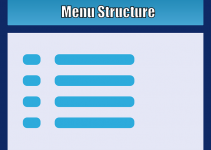
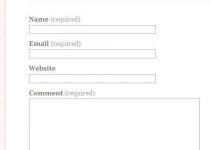
I want to say thank you, your work is really helpful.