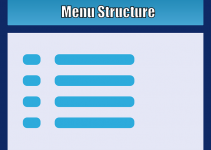Creating An About Page
Creating An About Page
This lesson will step you through creating a simple about page for your WordPress blog.
After creating your free WordPress blog using the quick 5 steps, you should add an “About” page that helps users get to know who you are and what the blog is about.
Are you a mom that has interesting tips to share or maybe you are a stamp collector that has thousands of stamps you want to discuss? Whatever your niche is, you want to begin with a short autobiography about yourself and then blend it into your special topic.
Also, something that has become important over the last year, especially with Google’s changes to their search algorithm is relevance. Be honest and truthful about who you are and what your blog is about. Cheaters don’t get much traffic through search engines and most bloggers rely on search traffic.
Step 1 – adding an about page in WordPress
Step 2 – Create the About Page Content
- The “about” page title should be similar to this example “About [name of your blog]”.
- The about page URL should be just the word “about” so if another type it after the main URL they find it immediately. (www.myblog.com/about)
- Start the body with an easy-to-read introduction that has the keywords of your blog. I just put the blog title as an example but you can be more creative.
- Give your Bio. What makes you authoritative about your topic? Years of experience, size of the collection, highlights, and awards.
- Talk about your topic or niche.
- How can readers contact* you? Email or PO box is best. Note: yes giving your email will get you spammed so create a free Gmail account specifically for this.
- Click the Publish or Update button.
Note: an alternate way to allow readers to contact you is through a link to a “contact” page which will be covered in another post.