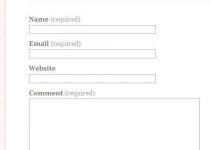Grab Attention, Then Let Go!
Grab Attention, Then Let Go!
If you’ve ever browsed for the best niche site themes (and who hasn’t?) then you know you can easily spend hours lost among the thousands of choices. Trying to choose one for your blog might seem a daunting task, but there are some tools available to you, as well as some techniques to help you narrow your choices.
Free Themes
You can find thousands of free themes to choose from at WordPress.org. Instead of spending hours and hours sorting through all the different themes, they give you an option to do a search for what you’re looking for – a certain color, a certain number of blog sidebars, and more. This will narrow things down and help you be able to find quickly what you’re looking for.
The nice thing about free themes is…well they’re free. You can try them all if you like and never spend a dime. One big drawback to these themes, though, is that the developer might not stay on top of updating it which could cause problems down the road. If you decide to go with a free theme for your blog makeover, just use caution. Read reviews, find out the last time it was updated, see if the developer offers support, and if you’re not a security expert, have someone who knows code check it out as well.
Paid Themes
Just as there are thousands of free themes to choose from, there are also lots and lots of premium themes as well. Here are some of the more popular paid themes and theme directories:
- Woo Themes (and they actually have some free options to choose from as well)
- Thesis
- Optimize Press
- Premium Press
- Studio Press Genesis – (Used by NicheHawk with the Beautiful Theme)
- iThemes
- ThemeForest
The nice thing about premium themes is they usually come with some sort of support. For example, if you purchase through iThemes, many of their themes come with a year’s worth of updates and support. A negative to paid themes, aside from the cost, is that they may be a bit more difficult to work in other words there may be a bit of a learning curve. If you know anyone using a premium theme you like, ask her if it’s easy to work with or whether she had a lot of issues with it. Or simply do a Google search and more than likely you’ll be able to find reviews.
An important thing to point out here, whether you’re using a free or paid theme, is that because so many people use their smartphones, iPods, tablets, and more to read content online, it’s a good idea to find what’s known as a responsive theme. This means that the theme will automatically resize itself so it fits whatever device your reader is using. Chances are you’ve probably seen a responsive theme. But if not, be sure to do a Google search and find out more.
One last tip when you’re choosing a theme: Think more about the layout than the colors. Colors are easy to change by simply editing the style.css file, so if that great-looking theme only comes in blue and you really want red, you can fix that quickly. The layout is another thing completely, and much more complicated to fix. If you want a three-column theme and the one you’re looking at is only two, it’s not going to be a simple tweak to change it.
Adding A Theme To WordPress Tutorial
Video Credit: Hello To WP